[an error occurred while processing this directive]
![]()
Electronic Medical Records from Ducknet Services

The EMR Data Base is designed for the small practice physician looking into getting away from all the paper charts and organizing your patient files. Much of the input has been automated to make record keeping a cinch and accurate. The Tablet PC (powered by MS Windows XP) is an excellent addition to the program and we highly recommend adding one.
If you already have MS Office 2000, Office XP Pro, or Office 2003, you have everything (in the software department) that you need to utilize the program. In addition, the program networks with other medical software that is ODBC compliant and this means you never have enter the same information twice.
Simplicity, along with “user friendly” screens is the focus, allowing updates to the main patient files from various formats within the program. EMR Docs will help you keep all your imaged documents at your fingertips! The EMR Scheduler can accommodate scheduling for up to 10 physicians and networks with the EMR Data Base, and patient accounting software programs. EMR Scheduler information easily exports to an MS Outlook Calendar to synchronize with a PDA. Who else uses MS Access: Medicare
The program was created in conjunction with a Family Practice who was looking for a simple, but useful EMR Program. The goal was to create a program that is simple to work with, requires minimal training time, and give our clients skills and processes they can use either inside or outside the parameters of the program - skills you can take with you when you go home to your own PC at the end of the day! Your skills with MS Office will improve as the program is written to utilize much of the automation already incorporated into Microsoft.

A few words from some the physicians:
Dr. Jared Piety, Spring Family Medical
The EMR Data Base has been extremely helpful in getting my patient records organized. One of the real benefits has been the ability to generate the referral forms for the HMO patients from the program. We used to spend a lot of time running around with paper charts and to the fax machine in the back of the office. About 90% of the information is already loaded in the form from the data base. By using an internet faxing service, the process is a cinch and enables me to send a referral from my Tablet PC or from the office. By adding customized forms to the program for the various HMO administrators, I can create and send the form faster myself, thus not having to ask one of my staff members to accomplish this for me
The remote application also allows me to take my medical records with me with a Tablet PC. I can make my patient visits at the hospital, add information and merely synchronize with the main PC server when I return to the office. I prefer to keep my own data versus using a web based service and the EMR Data Base handles it for me. The program runs an automated back up twice a day, 7 days a week on an auxiliary hard drive.
Prior to installing EMR, I had been using Word for all my records and I am pleased that the Word Templates I had created can be used in the program. I can use MS Word with the “auto text” feature to create truly professional and thorough patient records. I am now working with a Tablet PC to further enhance my abilities.
Dr. Sophia Tran, Long Beach, CA
I am a new private practice physician in Long Beach California who is using the EMR Data Base and Scheduler. Starting your own practice is not a quick and easy task. The EMR Data Base is helping me keep all my patient information organized. I am both an internist and acupuncturist and thus I am able to maintain both types of appointments in the scheduler. Each type of patient visit is color coded for easy recognition.
When starting out with paper, I realized that now was the perfect opportunity to make the change to electronic medical records, before I had a huge file cabinet of paper charts. In only a couple months of being open, the paperwork was starting to grow! Our office is also making very good use of the customized HMO forms and it really helps and makes the referral process much more efficient to work with.
I am going to be purchasing a Tablet PC very soon. The EMR Data Base has been optimized to work with the portable PC and navigating is very simple with the touch of the stylus. I work closely with the hospitals and handle a number of emergency type visits and having all my information available for me and the ability to make notes and changes on the spot will be invaluable. We are now beginning to fax patient prescriptions directly to the pharmacy from the program as well!
Prior to purchasing the EMR Data Base I was somewhat familiar with MS Office, but now I am finding I am getting even better! It’s great to have all the features available for other personal and non-practice items. I do a much better job with Word and Power Point presentations alone!
To find our more about the EMR Data Base, please contact Ducknet Services and visit our website. We do offer 30 day trial versions by sending us an email.
Ducknet Services
714-898-1917

 MS
Access, MS Outlook, MS Office, MS Windows XP are all trademarks of Microsoft
Corporation. Ducknet Services has no affiliation other than utilizing their
great products to create the EMR Data Base.
MS
Access, MS Outlook, MS Office, MS Windows XP are all trademarks of Microsoft
Corporation. Ducknet Services has no affiliation other than utilizing their
great products to create the EMR Data Base.
[an error occurred while processing this directive]
Click here for Advertising Information
Copyright 2001 - 2012 Chris De
Herrera, All Rights Reserved
A member of the
Talksites
Family of Websites
All Trademarks are owned by their respective companies.