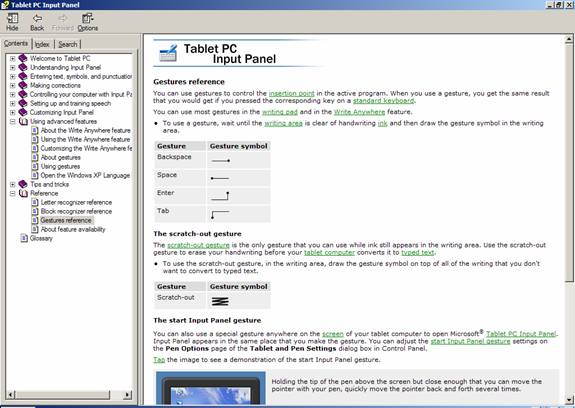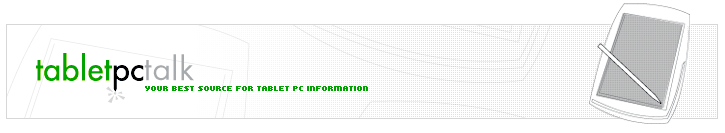Tablet
PC Input Panel (TIP)
By Chris De Herrera
Revised 11/06/02
[an error occurred while processing this directive]
The TIP is the pop up on the screen where you can use the display to enter data into your Tablet PC. It is basically equivalent to the Soft Input Panel (SIP) in the Pocket PC.
First you will see
this icon in the tray on the Tablet PC -
![]()
When you click on it, the TIP is displayed.
Below is the default TIP, anchored on the bottom of the screen.
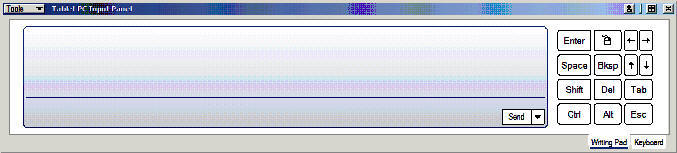
Here is the Keyboard version
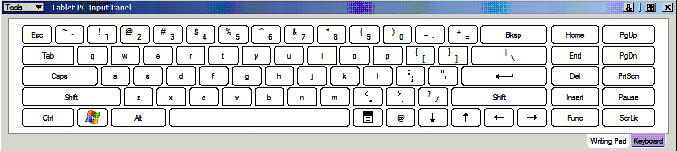
Here is the keyboard version with the preview window - The preview window is available in with all TIP.
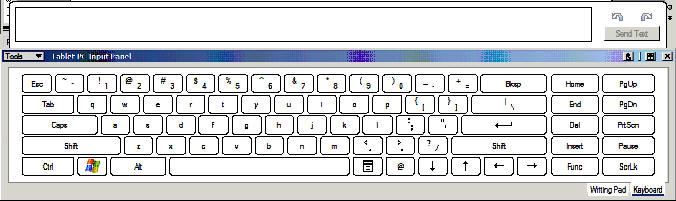
Here is the TIP when it is not anchored to the bottom of the screen.
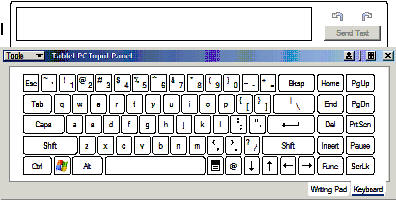
Here is the Symbol input area.
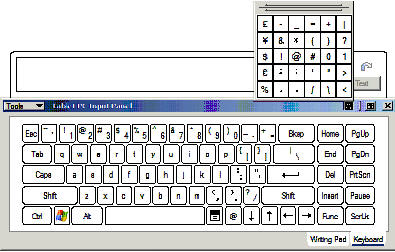
Here is the Pocket PC Recognizer - the accented version looks the same.
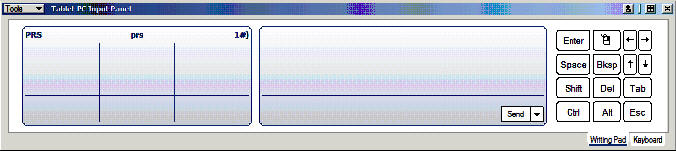
Here is the block recognizer

When you choose the option to display Transcriber, you will see this message:

Here is a screen shot of the window you can write in when using Transcriber
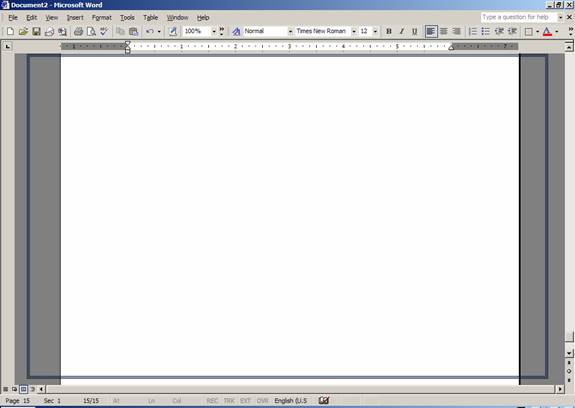
Here are the parameters that you can set for the TIP:
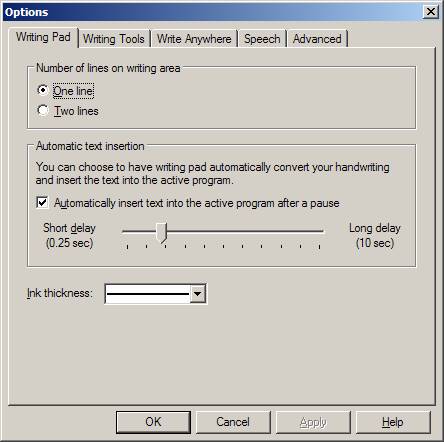
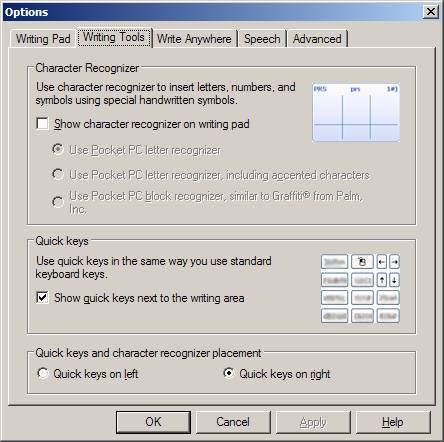
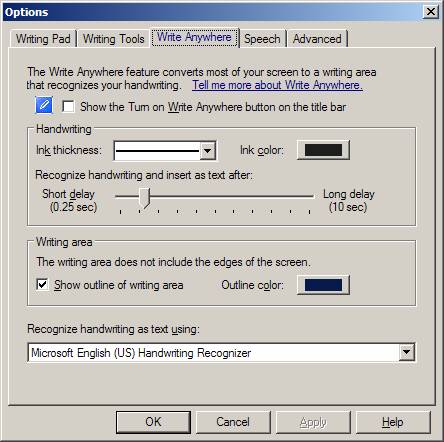
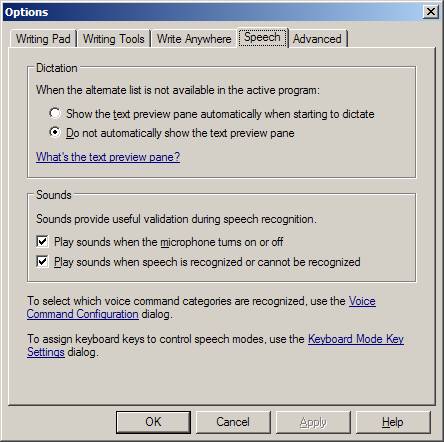
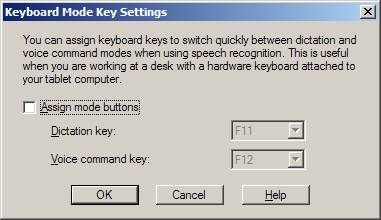
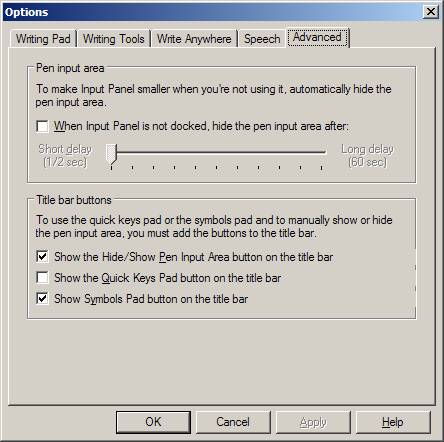
Inside Help you will find a complete list of the strokes for each different TIP