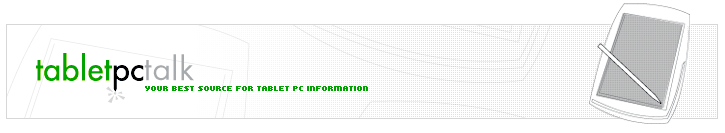Getting Started
By Chris De Herrera
Revised 12/25/02
[an error occurred while processing this directive]
Here are my thoughts on what to configure first on your Tablet PC:
-
Calibrate your stylus - for both Landscape and Portrait orientations. Click on Start - Control Panel - Tablet and Pen Settings. Click on the Settings Tab and click on the Calibrate button.
-
Configure Right Handed/Left Handed Input - In the Settings you will also see the option to select right hand/left hand input for handwriting recognition and the ability to display the menu position as well. Select the one that best fits your needs.
-
Configure the Screen Orientation - Click on the Display tab in the Tablet and Pen Settings. Select the default orientation you prefer. Then click on the Sequence... Change button to setup the order of the screen orientations that are presented when the user presses the orientation button.
-
Setup Hibernate Mode. Click on Start - Control Panel - Power Options. Then select the Hibernate tab. Check the box to Enable Hibernate. This will allow you to turn your whole Tablet PC off without using the battery like Standby does.
-
Select the Tablet Input Panel preferences. Click on the keyboard icon by the Start button. Then click on the Tools button and select the Options choice. This will display the TIP options Under the Writing Tools tab, you can select the Character Recognizer options. These options include, Pocket PC Letter Recognizer, Pocket PC Letter Recognizer, including Accented Characters and Pocket PC Block Recognizer (similar to Graffiti).
-
Review the Tablet PC Tutorials - Click on Start - Programs - Tablet PC - Tablet PC Tutorials. They go over important points on using your Tablet PC.
-
Run Microsoft's ClearType Tuner or freeware ClearTweak. You should be aware that ClearType can only be enabled in one orientation due to the way that the pixels are oriented - either horizontal or vertical. ClearType requires them in a horizontal fashion and the default in RGB.
-
Enable single click user interface. Click on Start - Control Panel - Folder Options. Check the box labeled "Single Click to open an item" This will allow you to click once to perform functions on your Tablet PC.
-
Check for the latest driver updates from your manufacturer and install them. This way you can avoid future problems.
If you have additional ideas on what users should configure on their Tablet PC, feel free to e-mail me at [email protected]