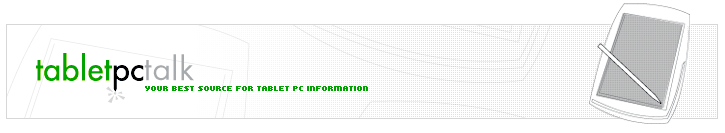Windows XP, Tablet PC
2005 Edition Input Panel (TIP)
Revised 12/16/03
[an error occurred while processing this directive]
The TIP is the pop up on the screen where you can use the display to enter data into your Tablet PC. It is basically equivalent to the Soft Input Panel (SIP) in the Pocket PC.
Here's a preview of the TIP for Tablet PC 2005 Alpha (Code Named Lonestar, formerly named Tablet PC 2004))
Installation
It took me about 5 minutes
to install on a FIC SlateVision
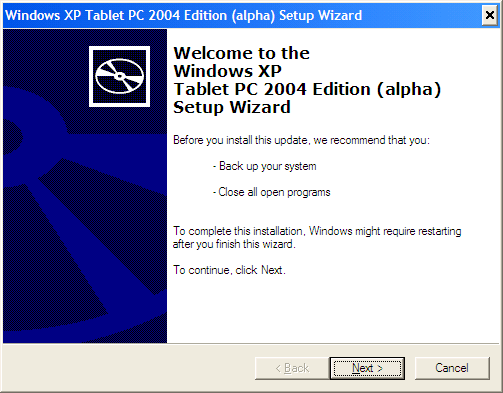
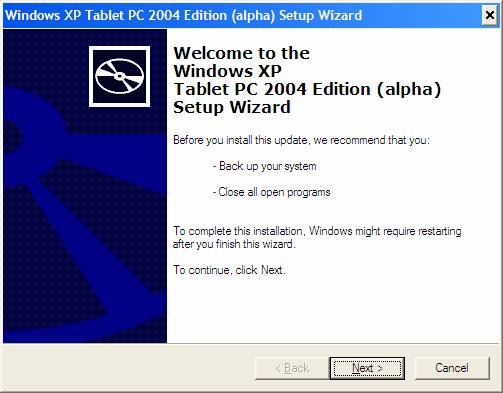
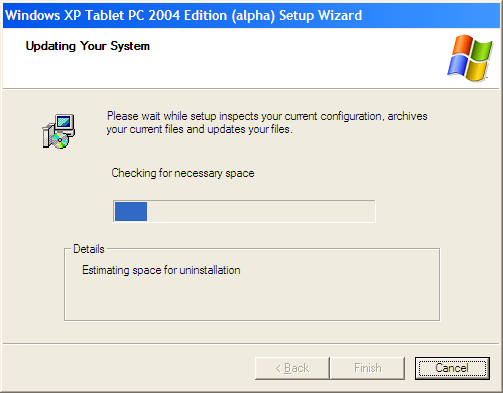
Then I was prompted to reboot.
I then opened Word 2003 and the TIP was displayed for the first time. There are 3 different modes on the left of the TIP.
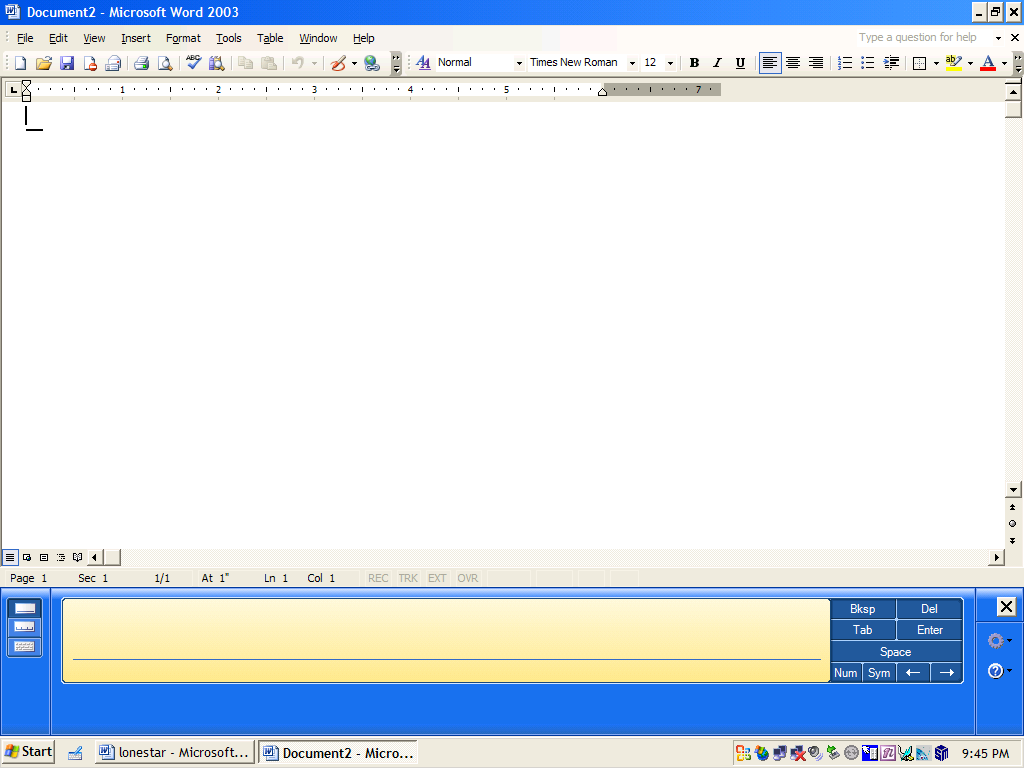
This is the second mode where you write each character in a box. Notice that the Backspace/Del/Tab/Enter/Space/Sym/<-/-> buttons are not displayed. This makes editing text a little harder.
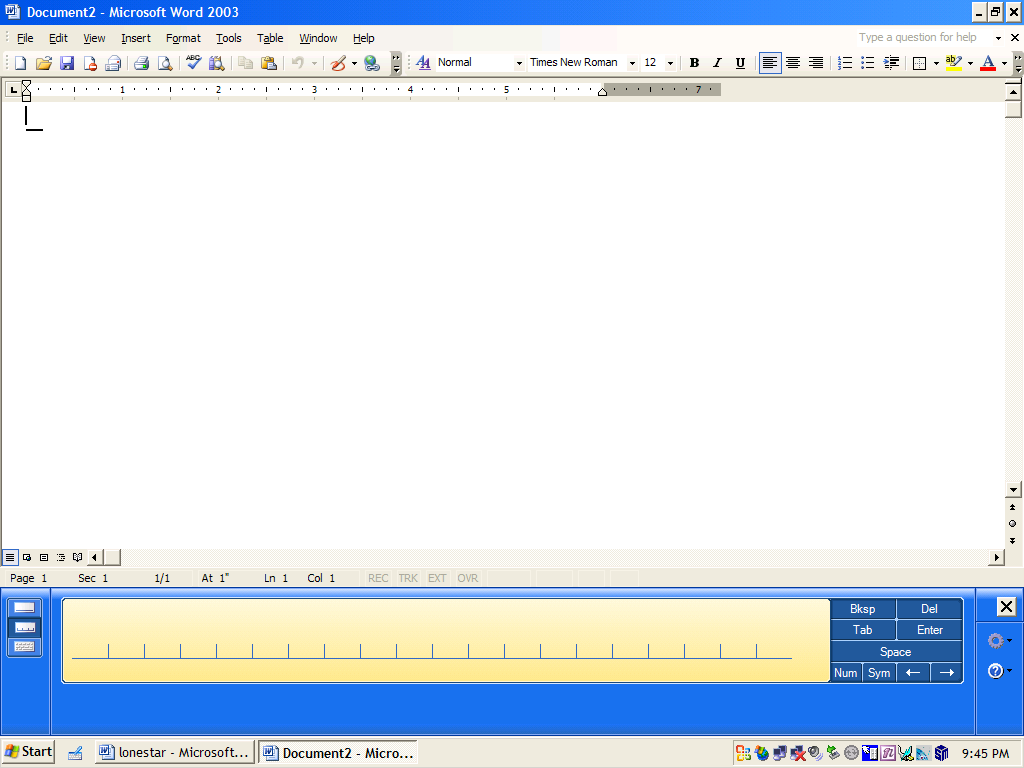
Here's the new pop-up keyboard.
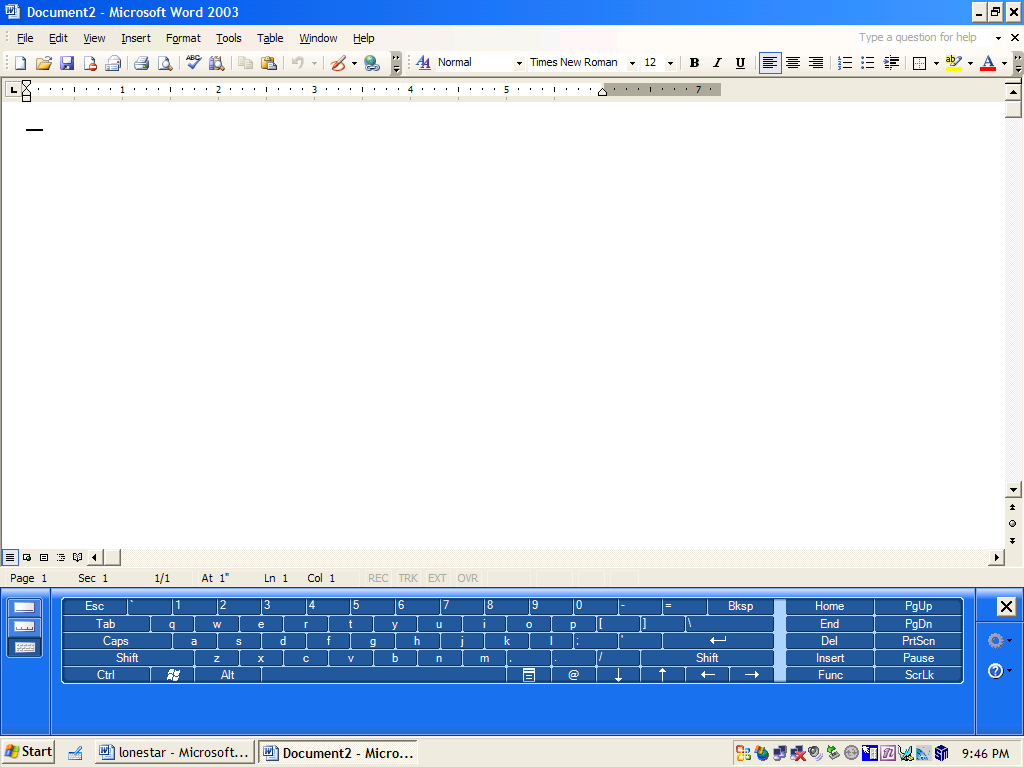
A sample of my poor handwriting and how it recognizes it.

You can see the version 1.7.3292.1 is the version of the TIP.
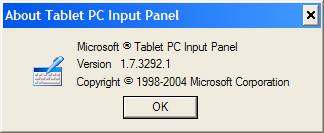
[an error occurred while processing this directive]