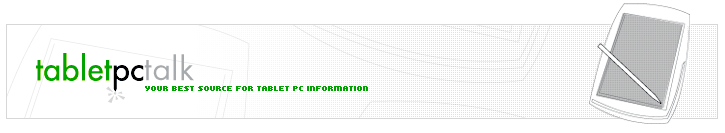Optimizing the
User Experience
By Chris De Herrera, Editor
Posted 11/1/04
[an error occurred while processing this directive]
With the use of ink, handwriting recognition and voice recognition in the Tablet PC, Microsoft continues to enhance the user experience with computing. While these enhancements make computing more interactive and easier to use, they are not implemented in the ideal way.
Current Experience
Right now the user experience is that the GUI, keyboard input, mouse, ink and handwriting and voice recognition does not have priority over other applications. They are hampered by the demands of other applications to perform their tasks ahead of the requirements to interact with the system. It�s almost like input methods have taken a back seat to the applications on the device!
Preemptive Multitasking � Who�s on First?
When multitasking with Windows XP, including Windows XP, Tablet PC Edition, the user will see a significant slow down in the interaction with the PC depending on the number of applications running and what they are doing. It is common to see things like the hourglass or the disk led blinking that shows the user that the system is busy. In other case when the system is busy the user gets indications like partially drawn screens, applications reported as being not responding in the Windows Task Manager, and delays in typing as well as handwriting recognition and ink.
Optimizing the Experience
I believe that the primary objective of the computer is to keep the user informed of its progress in accomplishing objectives I have asked it to do. With this in mind, I think that the GUI and input methods should always be visible and updated so the user knows what is going on in their computer. Further the implementation of the hourglass when the system is running a task would help the user understand when they can do something and when they can�t. Currently it appears that there are many applications that are busy and never tell the OS. So in these cases, the OS should automatically detect that the user no longer has control and display information as appropriate.
Input Methods � A Primary Objective
As part of the optimization, I believe that the user should always be able to move the mouse to help them know that the system is still alive. Further when a user is in an input method, this should be the primary focus of the PC and the use of ink, handwriting recognition and keyboard input should be allocated a fixed percentage of the CPU. By allowing a fixed percentage of the CPU the user experience would be greatly enhanced because the foreground task would appear to be operating for the user while the background tasks are not disrupting it. Further the code should allow the CPU cycles to be returned to the application when no input is required.
Conclusion
I know that Microsoft can do this! It has been successful in its control over input methods and screen updates in devices like the Pocket PC which always put the foreground application ahead of the rest of the apps on the device. Changes which return the focus of the computer back to the human that is using it as its primary method of communication will enhance computing. Right now I believe that the computer is too focused on meeting the needs of the applications rather than telling me what I need to know especially when the system is busy.
[an error occurred while processing this directive]