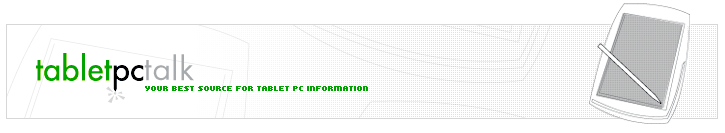Tablet PC Bug List!
[an error occurred while processing this directive]
Introduction
Here is a list of bugs that people have reported with their Tablet PCs. Whenever possible, I will list how the problem has been resolved. This page does not address hardware issues where components fail due to mishandling. Submit your bugs to
[email protected] and I will add them here. Also you should make sure you have the latest drivers from your manufacturer.This bug list does not represent the views of Microsoft or the hardware manufacturers to identify or resolve issues with their products. The issues listed here may or may not be addressed by Microsoft and/or the hardware manufacturers as they see fit. All items listed are based on reports from users which may or may not be accurate.
| Date Added | Device | Problem Description | Resolution |
|
|
|||
| 3/2/05 | All Tablet PCs | If you install the Tablet PC Snipping Tool and you use Office 2003 and open a document with Digital Rights Management, you can capture a snippet. See Bug with Tablet PC snipping tool and Office 2003 DRM (Digital Rights Management) | Right now the Tablet PC Snipping Tool is an optional powertoy. I do not know of any resolution to prevent this. |
| 1/23/05 | All Tablet PC 2005 | The program Tabtip.exe increases in size due to a memory leak. It starts out at approximately 10MB. I have seen it zoom up to over 150MB after a couple of weeks of suspend/resume. | So if you press Ctrl-Alt-Del and end the Tabtip.exe process and then click on the keyboard icon in the tray it will restart Tabtip.exe. |
| 8/23/04 | Acer C300 | When typing on the keyboard, keys are repeated. | Install Acer C300 Bios version 1.08 or later. |
| 5/3/04 | Toshiba M200 | Dust is able to get between the LCD and the glass covering the display. | Open item. Contact Toshiba for assistance. |
| 1/25/04 | Gateway M275 | The Tablet PC reports that Journal Note Writer is low on ink and that you can purchase it. | Open item. |
| 1/25/04 | Acer TM C300 | Some C300 units shipped with the wrong power supply. The Tablet PC may drop keys or the mouse randomly moving to the lower right. | If you look on the side of your power supply and see adt#APT3503001XXXXXXXXXX then contact Acer Support for a replacement. An interim fix is to lower the brightness of your C300 2-3 settings while on AC power. Reported on Tablet PC Buzz |
| 1/19/04 | Acer TM C300 | System hangs every 15-20 minutes randomly. | This is caused by the installation of the Microsoft SmartCard driver for the O2Micro device. If you roll back the driver update the system will function fine. |
| 7/5/03 | All Centrino based | Conflict between the Proset wireless software and VPN clients. System displays blue screen | Update your client to a known compatible client or disable the Proset software. |
| 6/29/03 | Toshiba 3505 | I have started to get little shadows under my screen, which at first looked like dried droplets of liquid on top of the screen. It was only when I tried to clean them off that I realized they were underneath. The screen works fine otherwise and I can draw over these shadows with no problem. | Open Issue |
| 4/24/03 | Fujitsu ST4110 | The Fujitsu TPC is shipped with the System Restore feature disabled because there is a conflict with Drive Image Special Edition | According to Fujitsu: "Why is the System Restore feature disabled on my ST4110? Your ST4110 comes with Drive Image Special Edition. This program is a recovery program that will allow you to re-image your Tablet PC to the original factory settings. Drive Image Special Edition has some compatibility issues with the XP System Restore feature. For this reason, we have disabled this feature of Windows XP Tablet Edition." |
| 4/17/03 | Acer C102Ti | After installing the R01-A4J Bios update released on 2/18/03 the clock runs very slowly | Install the C1000 Bios Patch to fix this problem. |
| 1/26/03 | Acer C102Ti | When the system gets hot the display goes black. | Install the updated video driver or try switching to an external monitor and back using the keyboard. |
| 1/1/03 |
I have
Office XP SP2 and Office XP pack for Tablet PC installed on
my Toshiba 3505. I can add ink to Word and PowerPoint
documents in normal mode and everything looks fine when I
save and reopen those documents. But if I add ink to a PowerPoint slide while in presentation mode, there is a problem. The ink looks fine when I write it and while I am in presentation mode. But at the end, when I save this file, the ink that was added in presentation mode becomes very jagged and stays this way when I close and reopen the file. If I click and activate the jagged text on the re-opened document it looks fine as when I originally wrote it. But when I save it again it becomes jagged again. On the same slide, ink that was added in normal mode (not presentation) is always fine. I don't think it is an issue with the digitizer (I haven't updated to the latest Wacom driver) or the Toshiba per se. I can write quite small in Journal and it saves and recognizes handwriting just fine. This seems to me like a Microsoft/PowerPoint issue but I don't know. |
Open Issue | |
| 1/1/03 | All | The Input Panel on my UK-spec Compaq TC1000 cannot be changed from the default US layout. I have set the keyboard profile as UK (and the "real" keyboard is a UK one), but the onscreen keyboard is US. Its a bit distracting to have to remember where the � and $ signs are and that @ and " are reversed. This is the case regardless of what I do in the Regional and Keyboard Control Panels. I've even deleted the US keyboard profile entirely, but that has no effect. | Right now the Tablet PC does not support the UK pop-up keyboard. This has been requested to Microsoft for a future update. |
| 12/31/02 | All | Journal keeps crashing when I launch it. | Click Start - Run and type JOURNAL /REPAIRJOURNAL to repair the journal. |
| 12/29/02 | Acer C102Ti | I cannot get an IP address when using the RJ45 Ethernet connection. | You can use either the Ethernet or the WiFi connection on the C102Ti. So you have to disable the WiFi card by using the switch to turn it off. |
| 12/25/02 | Compaq TC1000 |
The pen is erratic. When pen gets close to screen, it opens, closes & selects objects & programs at will, including the input panel (on-screen keyboard.) |
Open Issue. Contacted Compaq Support. They have nothing documented about it but they have received other calls with this problem. They are shipping a replacement pen to see if this solves the problem. Unfortunately, the pens are on back order. |
| 12/24/02 | Toshiba 3505, Motion Computing | The screen has died on me twice in 2 weeks. Here is what happens. I using the machine in tablet mode, then I rotate the screen to but it back into laptop mode. The screen becomes very dim - almost unreadable. Then if I rotate it back to tablet mode the screens becomes bright and is usable. |
The IT
guys at my office tell me it was a loose wire in the hinge
and fixed it. Now about 4 days later, it's happening again. Contact Toshiba for a repair which should be covered by the warranty. |
| 12/24/02 | Fujitsu ST4110, Motion Computing M1200, Viewsonic V1100 | I just got a new ST4110 without docking station. Means the only input device is the original tablet pen. When switching on the PC for the first time the XP setup procedure starts. To start/continue this procedure I have to click (tap) on the "Next" button. But the system does neither recognize the tablet pen nor any function keys. The only operating key is the on/off key. What to do to get the PC running? | You must use a USB mouse or keyboard to install and configure Windows XP the first time. |
| 12/24/02 | All | Several folks have reported having problems when hibernating their Tablet PCs. They get an error message saying "Insufficient system resources to perform the API" or something to that effect. | This is a known issue with Windows XP after SP1 has been installed. Microsoft Knowledge Base article 330909 explains the problem and the hotfix. This issue does not appear to be limited to machines with 1 GB of ram based on the user reports. |
| 12/14/02 | HP Compaq TC1000 | The NIC on the Tablet PC TC1000 would report billions of packets sent when just plugged into a network. | Install TC1000 NIC Driver Update |
| 12/11/02 | HP Compaq TC1000 | On battery, the TC1000 wakes from standby mode every 10 minutes. | This is caused by the TC1000 attempting to go into hibernation while already in standby mode. Setting the Hibernate drop down under battery in the Power Options control panel to "None" will keep the computer in standby mode. |
| 12/7/02 | Wacom | If you installed the Wacom driver before 11/22/2002 and are experiencing a problem with drawing straight lines. | Wacom has provided a new driver. |
| 12/7/02 | Toshiba 3505 | Dust can get under the display | Contact Toshiba for a warranty repair to clean the screen. Repair it yourself (may void the warranty) |
| 12/7/02 | Toshiba 3505 | Some units draw jagged ink | This is a known issue with Toshiba. Contact them for support. |
| 12/7/02 | Toshiba 3505 | All of the hotkeys on my tablet work except for fn-F8 which is supposed to cycle through wireless antenna on/off modes for Bluetooth and WiFi. This key does not respond at all. The Wireless antenna doesn't shut off no matter how many times I press it and no popup menu comes up either (I'm not sure if it is supposed to though) | Use the wireless antenna switch is located on the left edge of the computer between the SD card slot and the Modem to turn on and off the WiFi function. |
| 12/7/02 | All | Since l installed the Microsoft office XP Tablet PC Pack, every time i start the Journal the installation window for the Microsoft office XP Tablet PC Pack pops up and even if l press "Yes" it still will pop up next time. | Answer Yes to "Always trust content from Microsoft". Then the system will no longer prompt you regarding the ActiveX control required by the Office XP Tablet PC Pack |
[an error occurred while processing this directive]