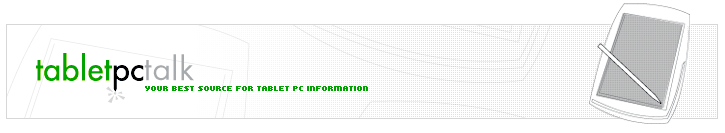Enterprise Mobility Assessment
By Chris De Herrera
Revised 10/14/07
[an error occurred while processing this directive]
Introduction
One of the things that the enterprise should do is assess their direction
and support for technology. I created the Enterprise Mobility Assessment to
help companies measure the level of effort and commitment to mobility.
The assessment is general for all types of mobility from PDAs and
Ultra-Mobile PCs to Tablet PCs and Notebook PCs.
Background
Over the past few years I have noticed more and more support for companies
to allow their employees to work outside the company. Along with the shift
in the location where employees work, there has been a shift in terms of the
hours that employees work. More and more employees are working flexible
hours and longer hours. Mobile technology is one of the tool that companies
use to support these trends.
The Future
In the future I expect that companies will allow more and more time and
location flexibility for their employees. Along with the flexibility, they
will expect that employees will be available anytime and anywhere. This is
where mobile technology really shines. It allows employees to be able to
address critical issues for companies without heading into the office or any
other location that looks like an office. With this trend, there is a
trade-off for the employees where they have to fit their lives around the
demands of work.
One of the outstanding questions employees and employers have is when does
work stop? When you are at home it�s clear that is a boundary companies have
crossed. Even being on vacation does not guarantee that you will be left
alone since some companies may still contact you if you continue to be
available via the internet or cell phone. In the future a line where
employees are unavailable needs to be created in order to allow them to
rest. Right now it�s almost like employees are always available and when
they aren�t people get upset even though it is their personal time.
Assessing Mobility
Please start by assessing your company�s Information Technology based on the
Enterprise Mobility Assessment spreadsheet. During the assessment, refer
back to the descriptions of each optimization above to understand the
details of each level.
After the Assessment
After you have completed the assessment you can use the descriptions to plan
the specific area you want to optimize further. Ideally these steps should
be part of the strategic plan for the company focusing on supporting
enterprise mobility. Step by step your company will become more optimized
for mobility.
Feedback
I am very interested in hearing from you. Please let me know your thoughts
on how effective the Enterprise Mobility Assessment is for your company. You
can write to me at chris at pocketpctalk.com
Levels of Optimization
Each area has multiple levels of measurement starting from Pre-Mobile,
Mobile Capable, Mobilized and Mobile Optimized. In the enterprise, as they
progress in implementing mobility they implement more and more detailed
optimizations to support it.
Pre-Mobile is the state of most enterprises prior to implementing any
optimizations for mobility. This area identifies base common areas that are
implemented in Information Technology that all enterprises have today. At
this point there are no optimizations of the infrastructure to support
mobility.
Mobile Capable is the next highest state where mobile users are able to take
advantage of minimal optimizations. This is a step above Pre-Mobile in that
there are functions that work with mobility.
Mobilized is the mid-level of optimization. Generally users of mobility
notice additional functionality and capabilities. However the environment is
not fully optimized for mobility.
Mobile Optimized is the highest level of readiness for mobility. Each
function in the enterprise and infrastructure are setup to allow for
mobility. Users are able to take advantage of the increased capabilities and
have a venue to ask for additional features.
Within each of these areas there are specific steps that the enterprise can
take to support mobility. Generally each step builds on the prior one to
enhance the features and functionality provided to users and customers. The
lower steps are usually options enabled in applications while higher steps
require specialized software or hardware to be purchased.
Steps to Assess your Enterprise's Mobile Effectiveness
-
Review the levels of mobile optimization above
-
Download the
Review the
Fill out the Enterprise Mobile Assessment based on your companies level of mobile effectiveness.
Review the Summary, Graphs and Action Plan tabs for results. The results are formatted for printing.
Provide feedback about the assessment to chrisd at tabletpctalk.com